Configure Non-Leasable Items
Specifying whether a product is leasable is required when offering a lease-to-own financing option. The Magento 2 plugin treats all products as leasable by default.
Follow these steps to tag a product as non-leasable:
- From the admin site go to the product details page.
- On the product page, scroll down to the "Non Leasable" attribute and click on the slider.
- Save the product using the "Save" button.
The product should now be tagged as Non leasable, as shown below:
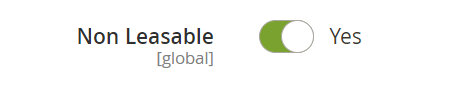
Bulk Updating
It is also possible to update multiple products at once from the Catalog page.
Follow these steps to bulk change if a product is leasable:
- From the admin site, go to the Catalog page.
- Using the checkboxes, select all the products you wish to update.
- In the Actions dropdown menu, select "Update attributes".
- Locate the Non Leasable attribute.
- Check the box underneath the attribute labeled "Change".
- Update the "Non Leasable" dropdown.
- Press "Save" in the top right corner.
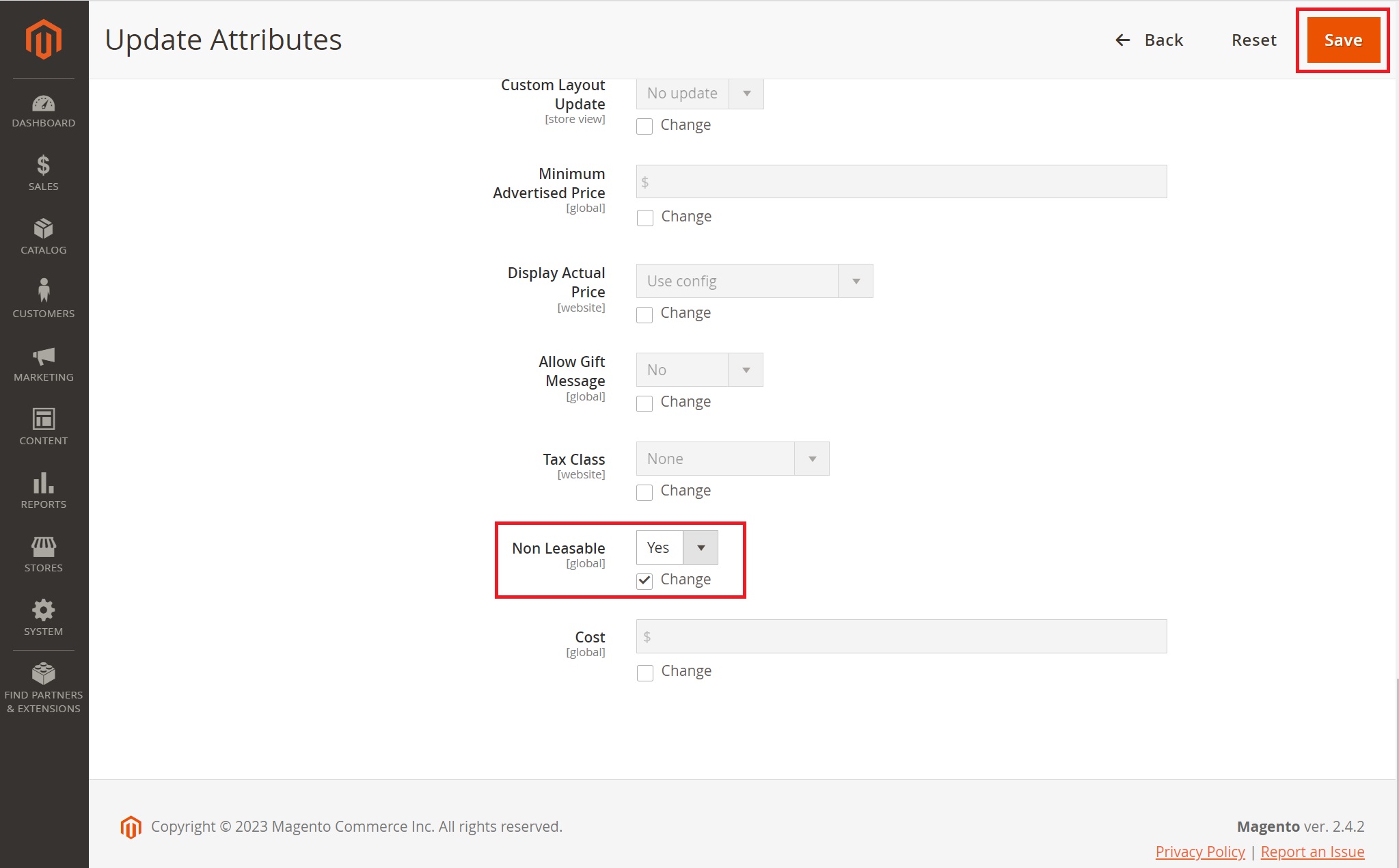
Updated over 2 years ago