Configure Warranty Products
If your website offers warranties, Progressive requires that you specify which products are warranties by following the processes below.
Single Product Configuration
Follow these steps to specify a single product as a warranty:
-
Navigate to the product catalog (Admin > Catalog > Products) and select the product to edit
-
In the main section, scroll to the “Warranty” attribute and switch to "Yes"
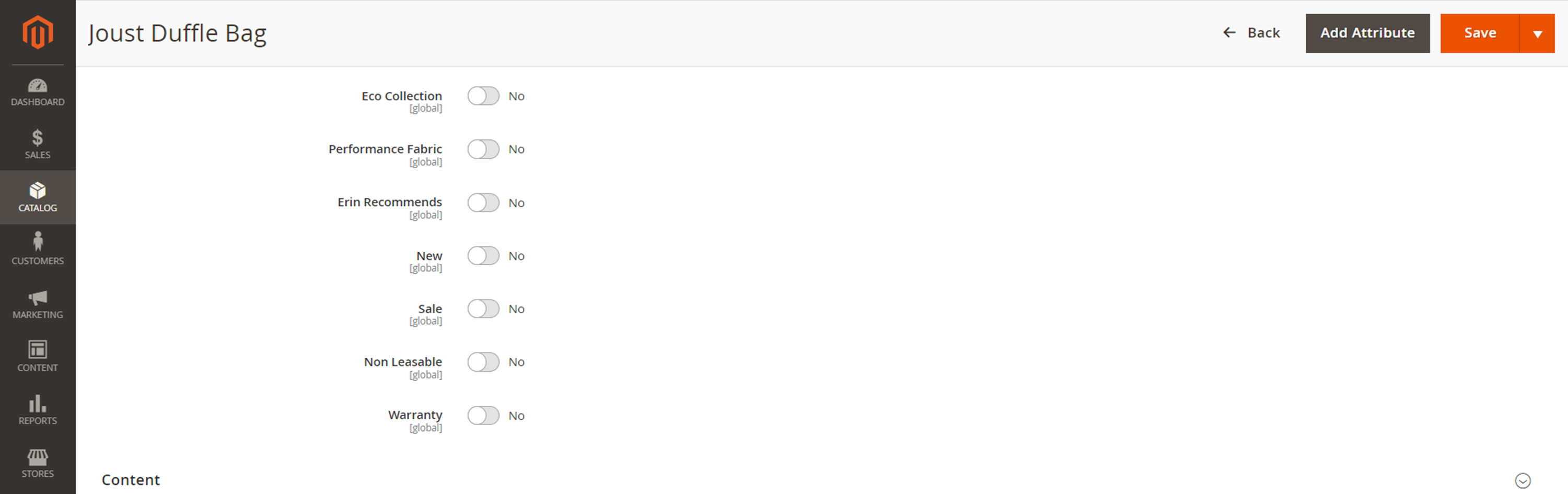
-
The warranty should now be added to the product
Bulk Product Configuration
Follow these steps to specify multiple products as warranties:
-
Navigate to the product catalog (Admin > Catalog > Products)
-
Select the products to bulk edit

-
Click on Actions dropdown > Update attributes
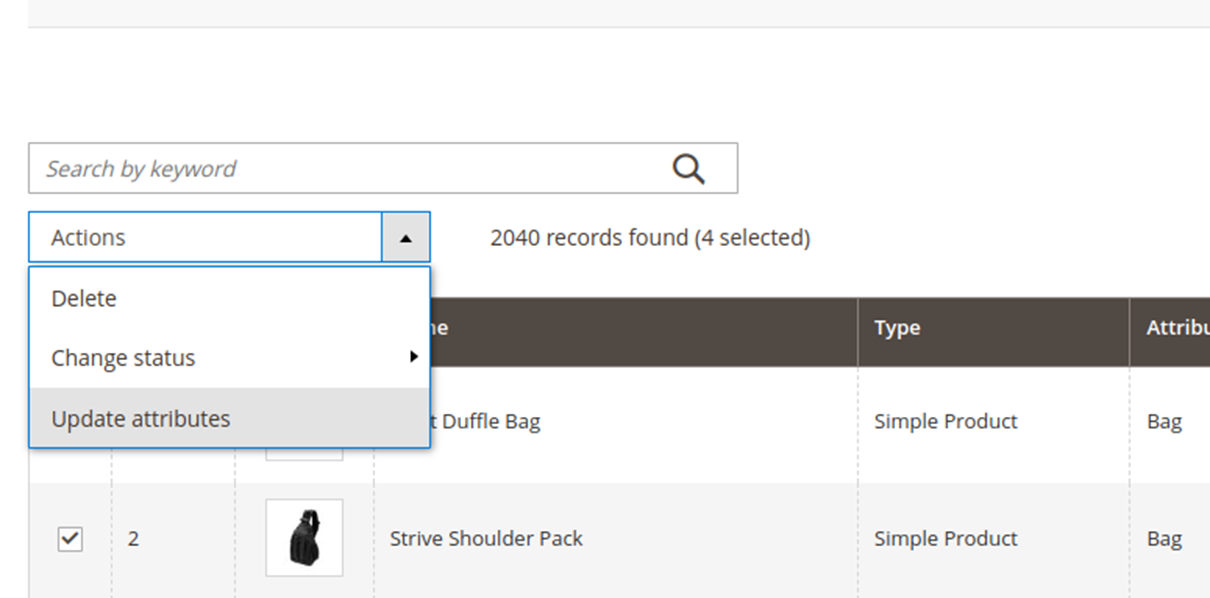
-
Scroll to the “Warranty” option, click on the “Change” checkbox, and choose “Yes”
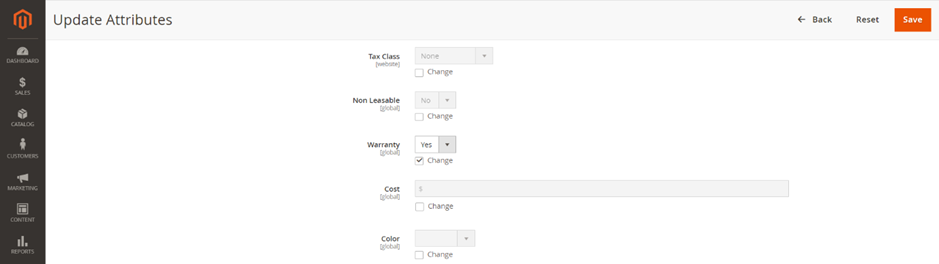
-
After pressing the Save button, a task for setting items to warranty setup will be added to Magento's work queue
Updated over 1 year ago