Canceling Orders
If an order has not been Invoiced or Shipped, it can be canceled from the order page.
Follow these steps to refund a charge:
- In the store’s admin site, go to the order’s page
- At the top of the page, click Cancel
- Confirm in the pop-up that you wish to cancel the order
- Your cancelation is complete and the customer's lease is set back to "Approved"
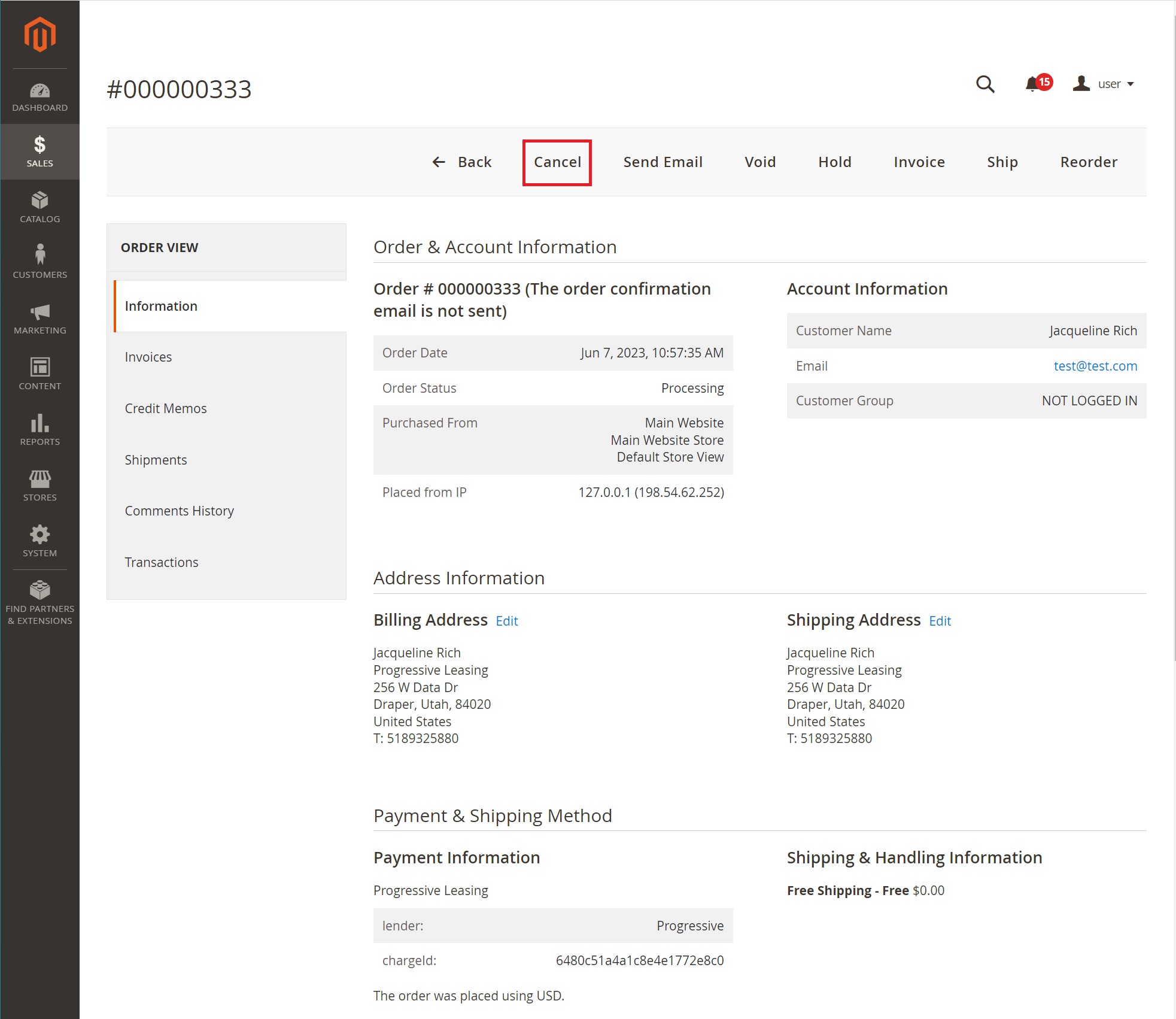
Updated about 2 years ago