Configure Non-Leasable Items
Specifying whether a product is leasable is required when offering a lease-to-own financing option. The NopCommerce plugin treats all products as leasable by default.
Follow these steps to tag a product as non-leasable:
-
Navigate to the product catalog (Admin > Catalog > Products) and select the product to edit
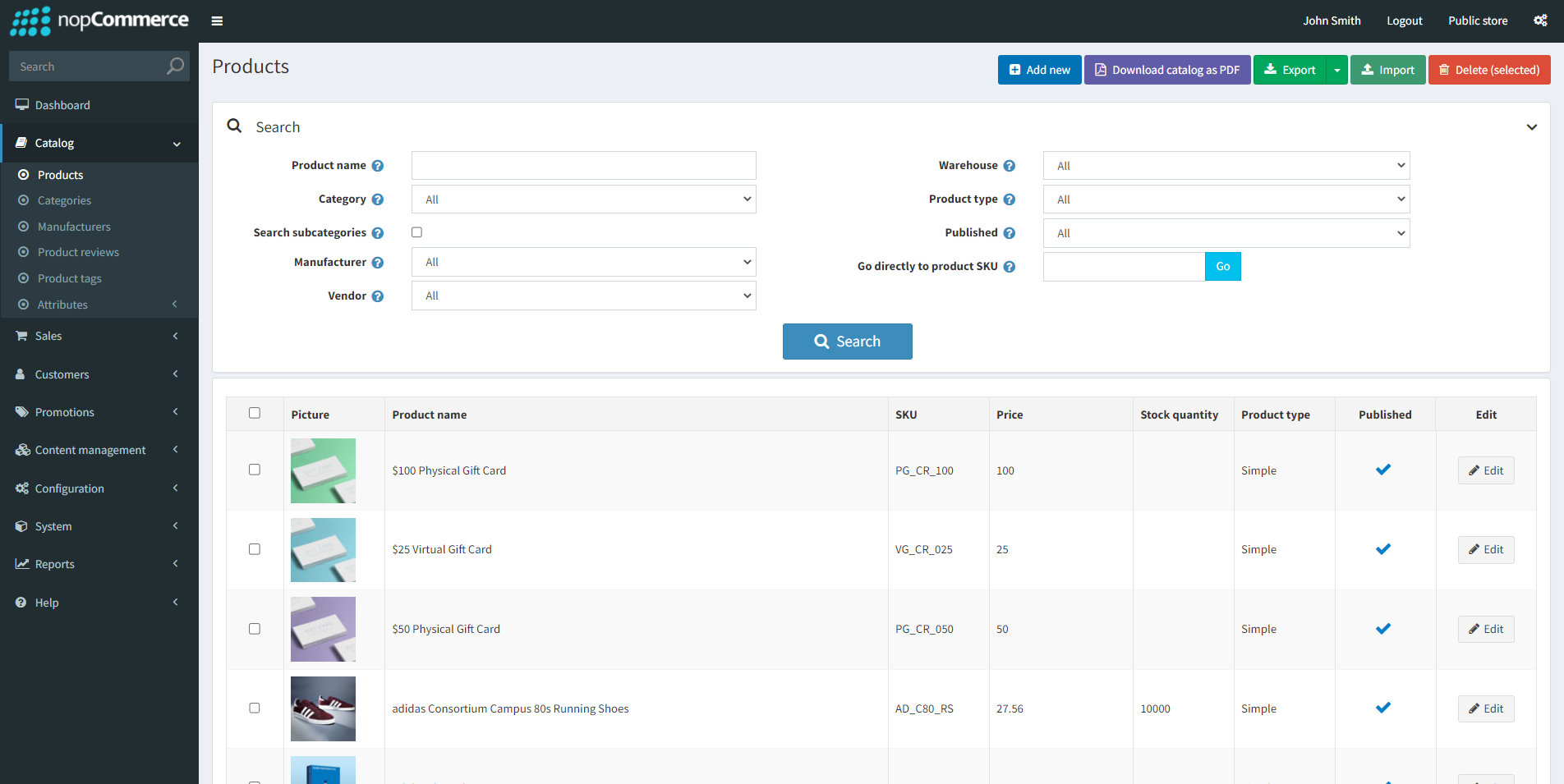
-
On the product page, scroll to the “Non Leasable” section and switch the value to “Yes” position.
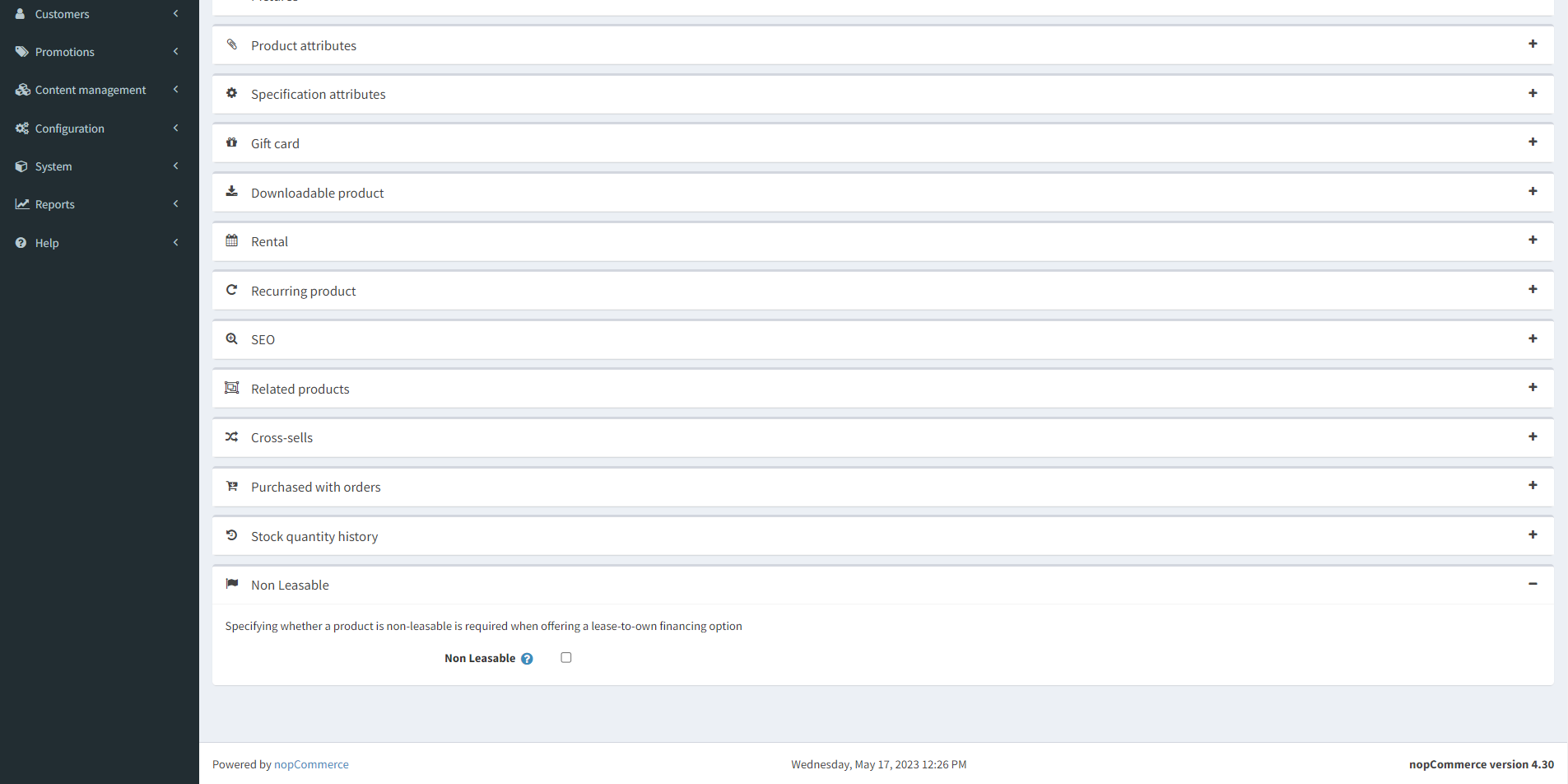
-
The product should now be marked as non leasable.
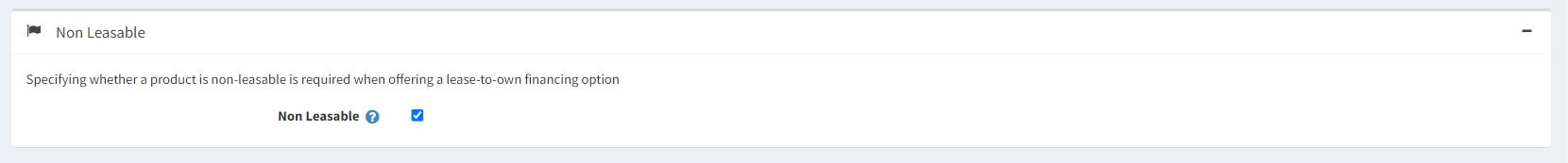
Updated almost 2 years ago