Refunding a Charge
A charge can be refunded either partially or fully. Multiple partial refunds can be issued.
The order's delivery date must be in the past to process a refund
Progressive typically sets the delivery date to 7 days after the order is completed.
Progressive refunds must be issued on the invoice level
Follow these steps to refund a charge:
-
In the store’s admin site, go to the order’s page
-
Select "Invoices" in the order view menu.
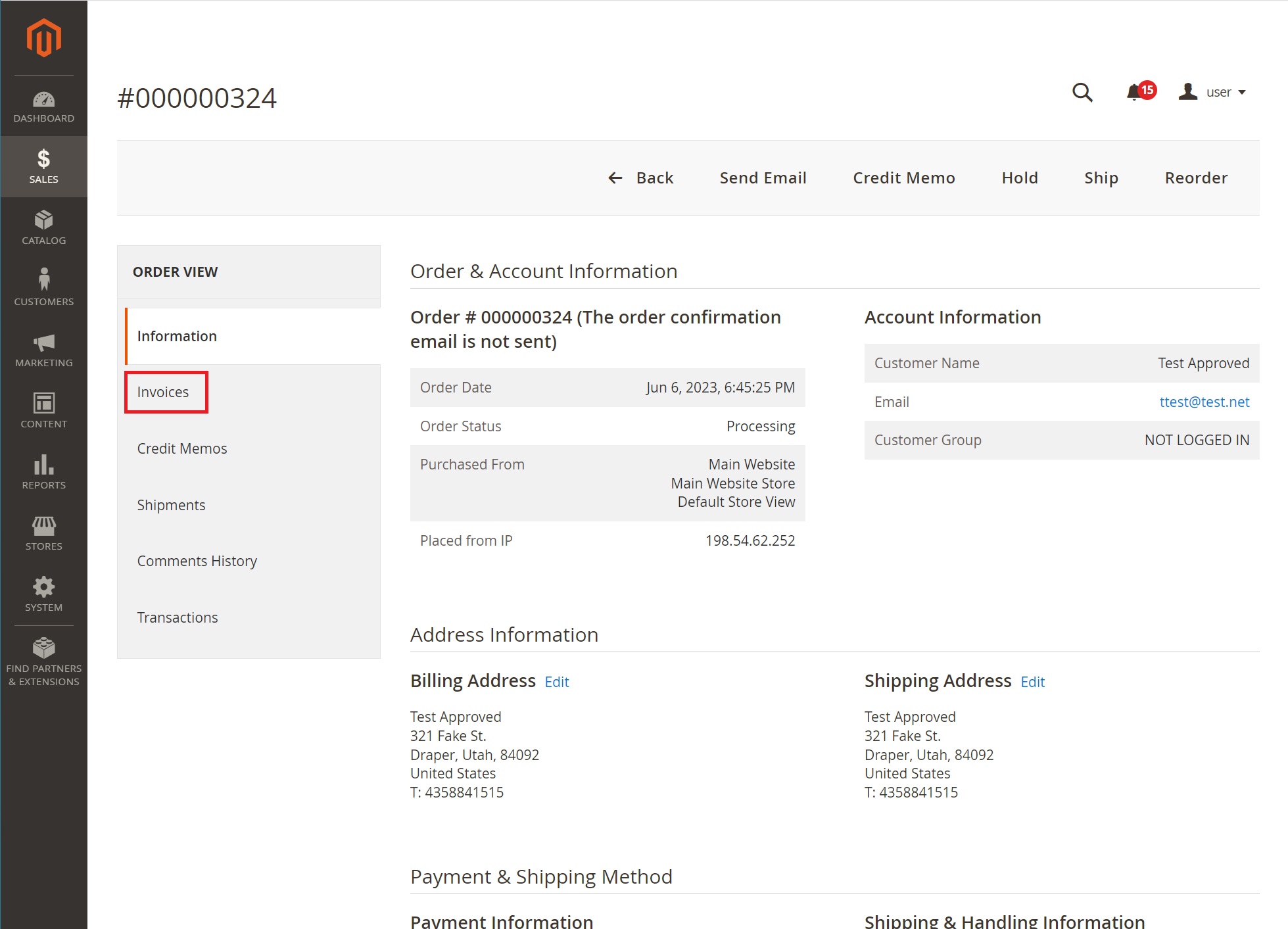
-
Select the invoice you would like to refund
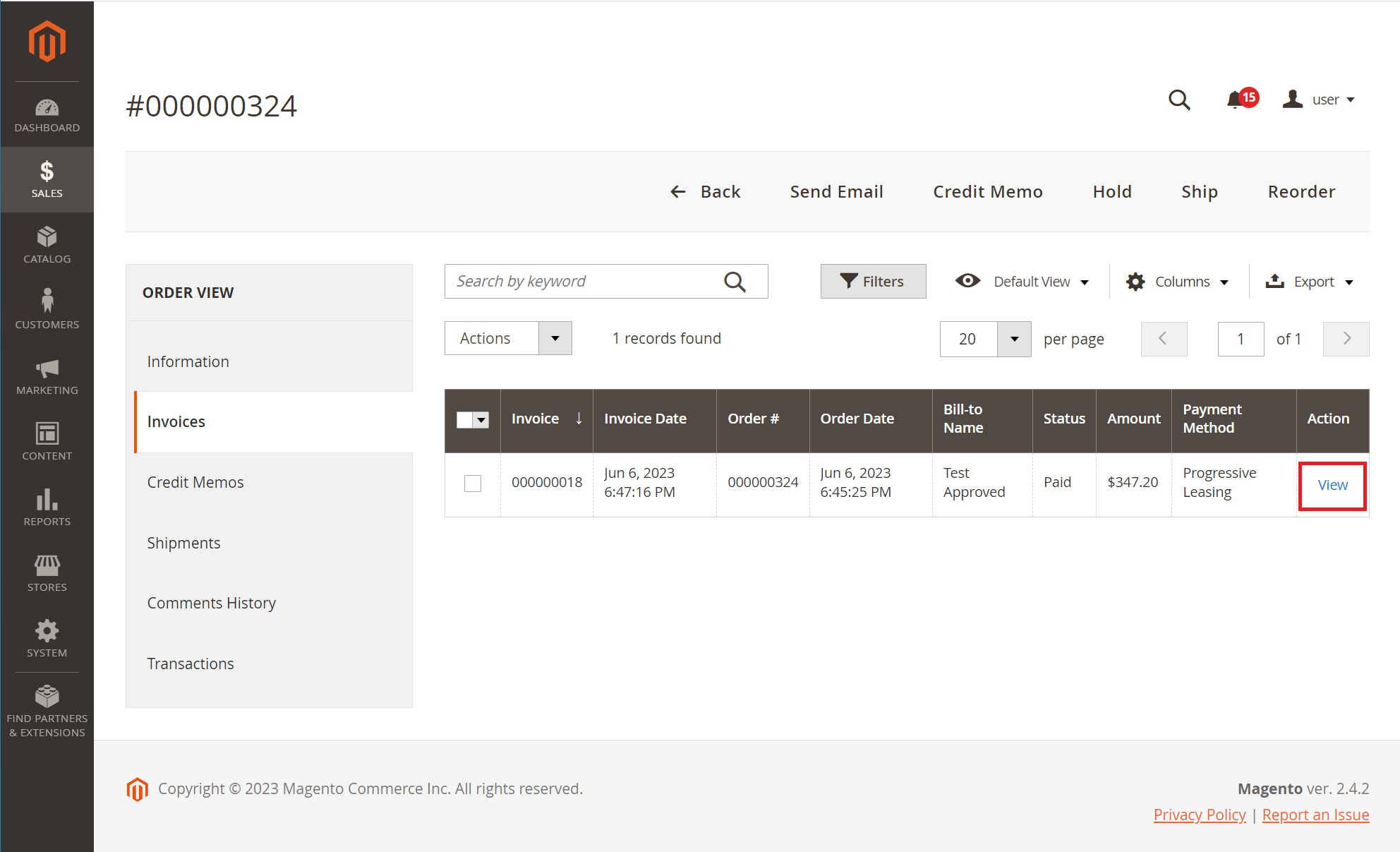
-
Enter the Qty to Refund for each item and click Update Qty's
-
Click Refund at the bottom of the page.
Note: Always ensure the button says "Refund" and not "Refund Offline"
Using the "Refund Offline" option will not update Progressive Leasing and the customers lease will not be adjusted.
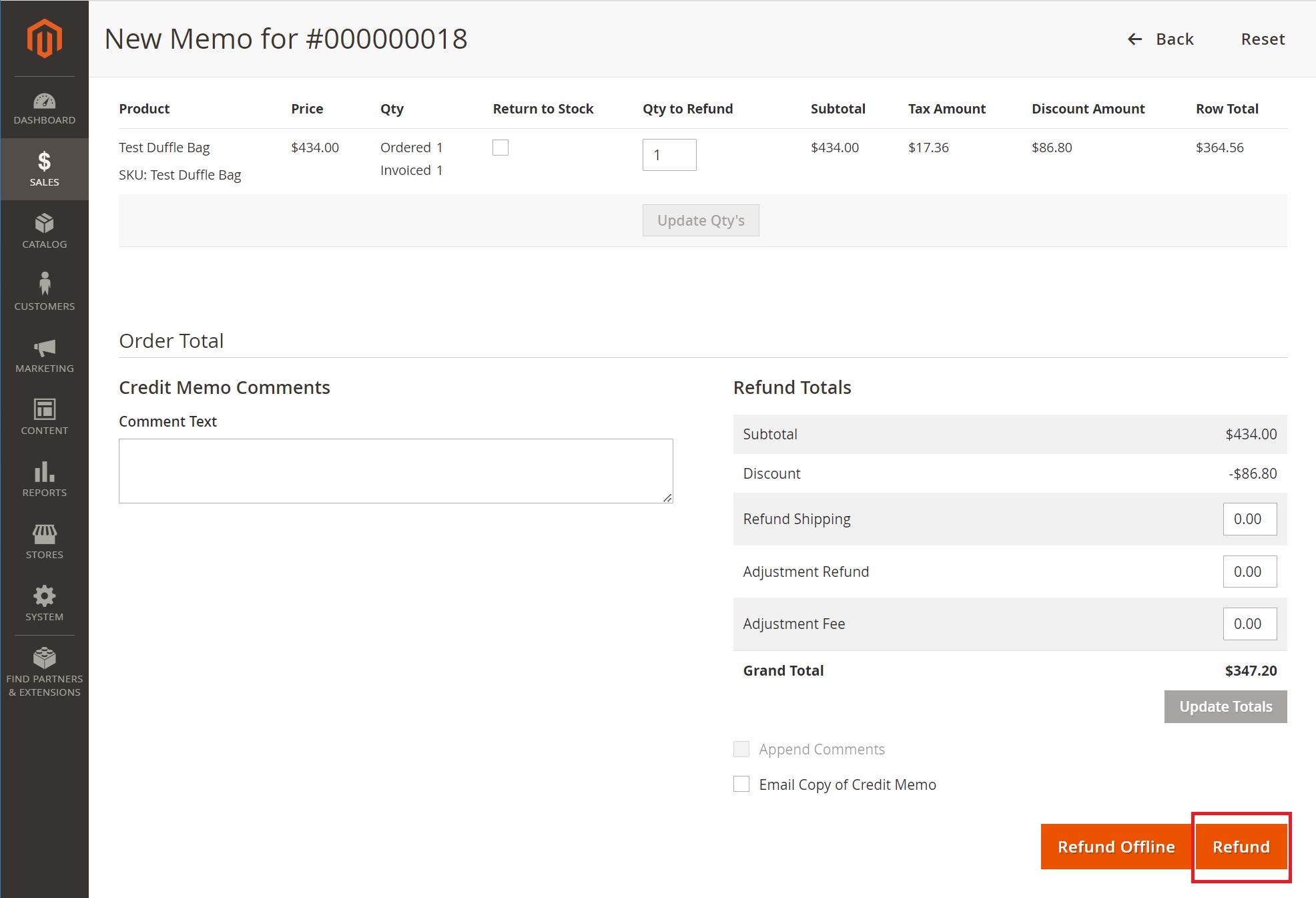
Getting an error message?
Contact merchant support if you're unable to process refunds in Magento.
Updated over 2 years ago