Advanced Settings
Roles and Permissions
Progressive functionality adds additional actions to perform post-sale operations in the order. To activate the actions of the Customer Service Center, you need to set up permissions in Roles & Permissions.
- Administration → Organization → Roles & Permissions
- Select the Role you wish to edit
- Navigate to the Customer Service Center Permissions tab and select Context (your site)
- Click Apply
- On the module list mark checkbox for Capture \ Cancel \ Refund modules and click Update
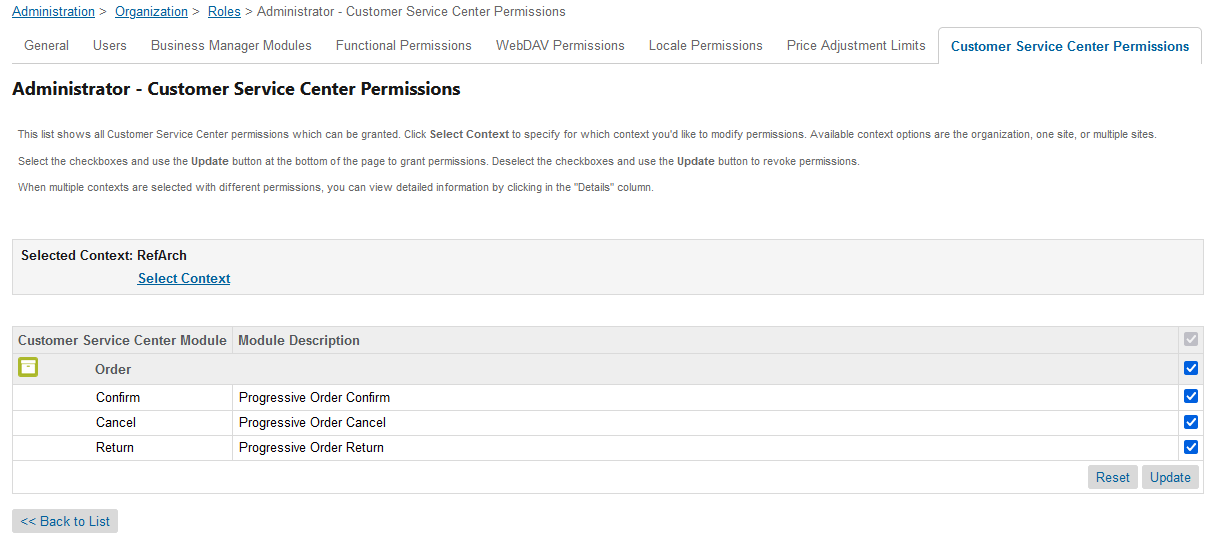
Updated over 2 years ago