Refunding a Charge
The order's delivery date must be in the past to process a refund
Progressive typically sets the delivery date to 7 days after the order is completed.
There are two interfaces in Salesforce that allow merchant administrators to manipulate order transactions. Both interfaces are supported by Progressive Leasing.
To cancel an order from the Customer Service Interface:
- Merchant Tools > Ordering > Customer Service Center > Find Order > Order > More
- Select Refund in the dropdown
- Select Refund Order in the pop-up
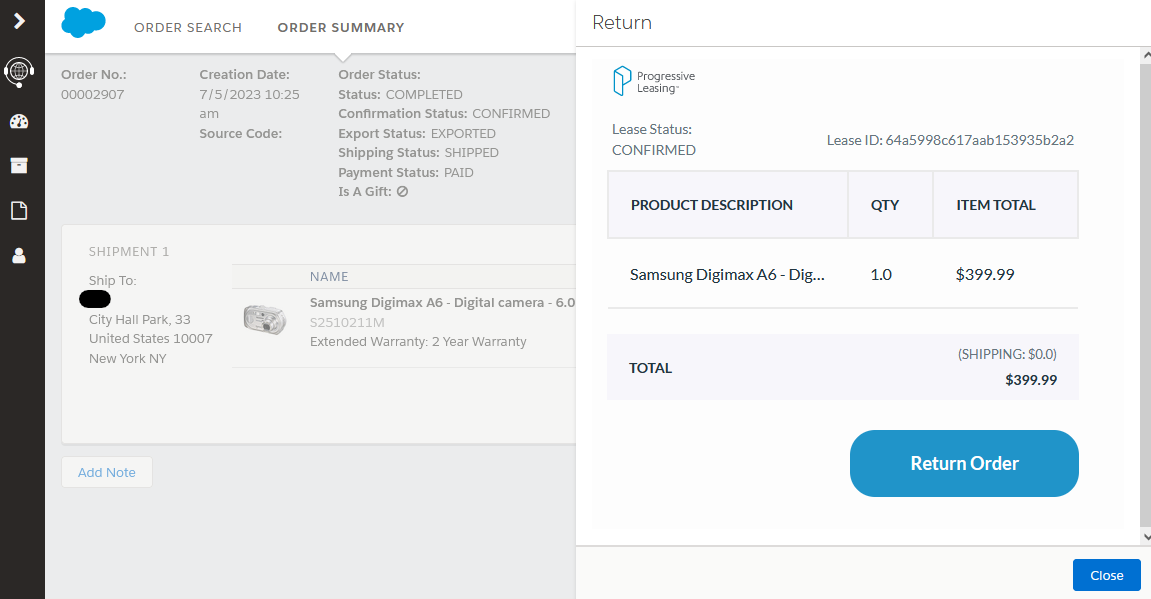
To refund an order from the Order Interface:
- Navigate to Merchant Tools > Order
- Select the order to cancel
- Confirm the Order Status is New, Open or Unpaid
- Click Order Status on the General Tab
- Select Cancelled
- Click on Apply
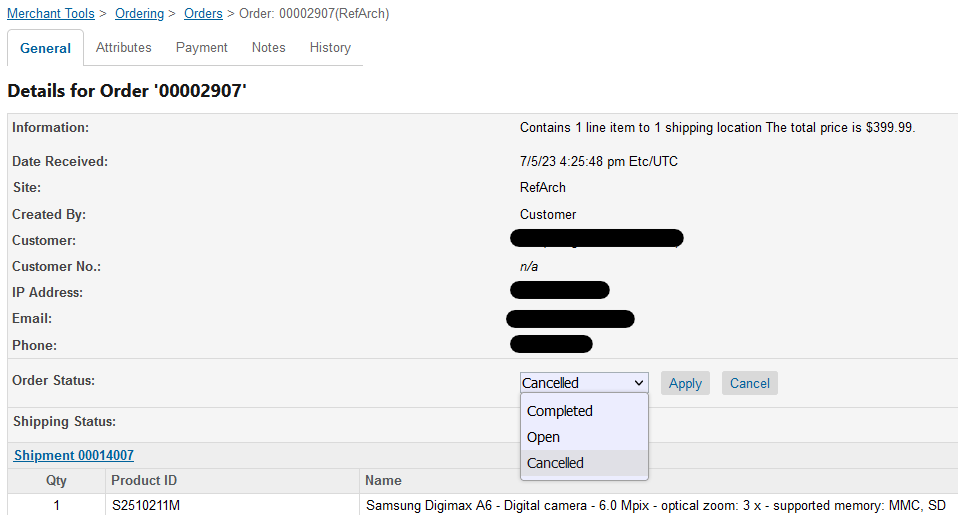
Updated about 2 years ago