Refunding a Charge
A charge can be refunded either partially or fully. Multiple partial refunds can be issued.
The order's delivery date must be in the past to process a refund
Progressive typically sets the delivery date to 7 days after the order is completed.
Follow these steps to refund a charge:
-
In the store’s admin site, go to the order’s page
-
Select "Refund" at the bottom of the order table.
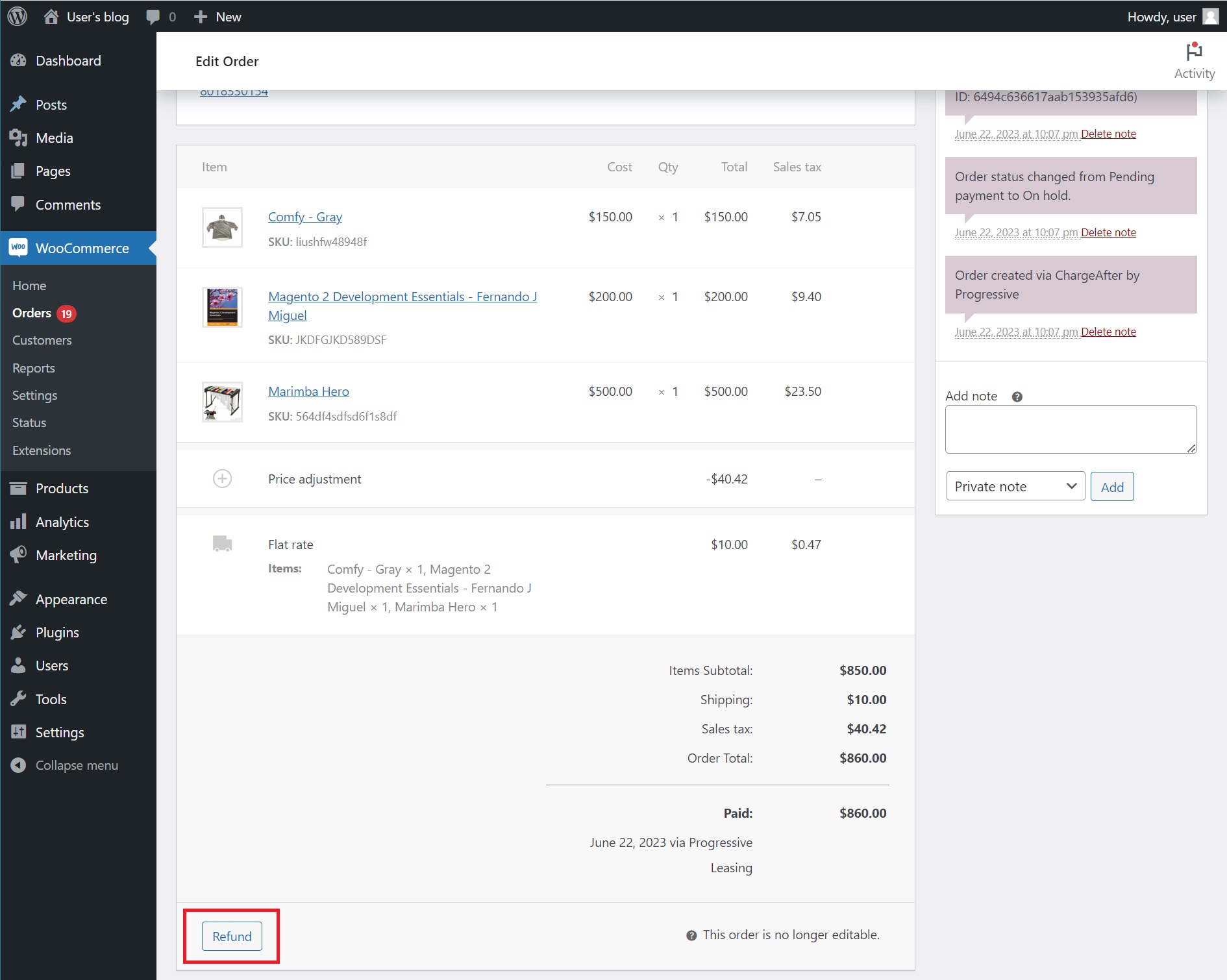
-
Enter the Qty to refund for each item.
-
Click Refund $X via Consumer Financing by ChargeAfter at the bottom of the section.
Ensure you select the correct button
Using the "Refund $X manually" option will not update Progressive Leasing and the customers lease will not be adjusted.
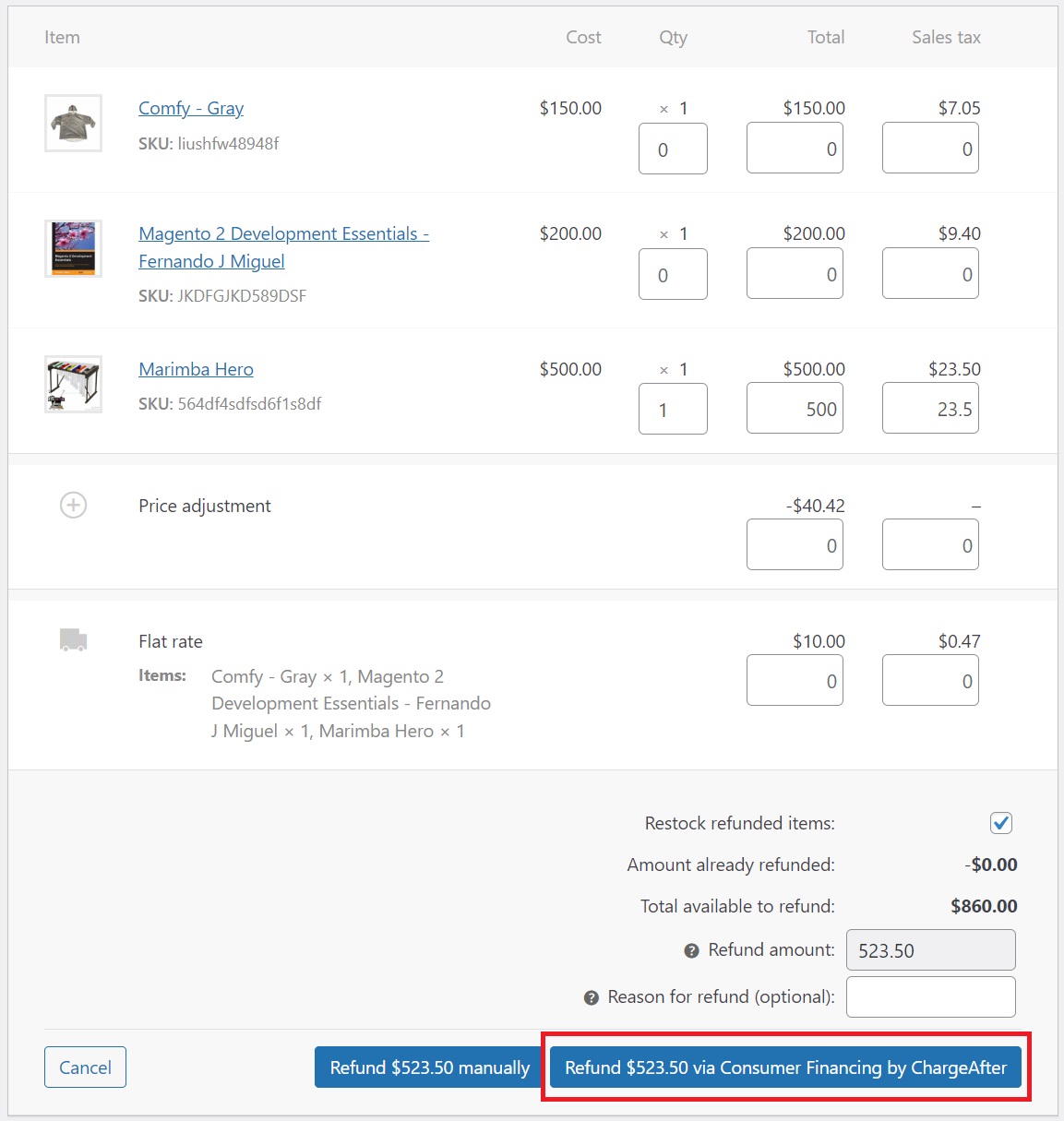
Updated over 2 years ago