Canceling Orders
Check the Order Status
You may only cancel an order with Progressive Leasing if the order status is "On hold". Orders in "Processing" or "Complete" must be refunded instead.
Follow these steps to cancel a charge:
- In the store’s admin site, go to the order’s page
- Ensure the order status is "On hold"
- Click the dropdown to change the order Status to "Cancelled"
- Click on "Save" in the top right of the page.
- Your cancelation is complete and the customer's lease is set back to "Approved"
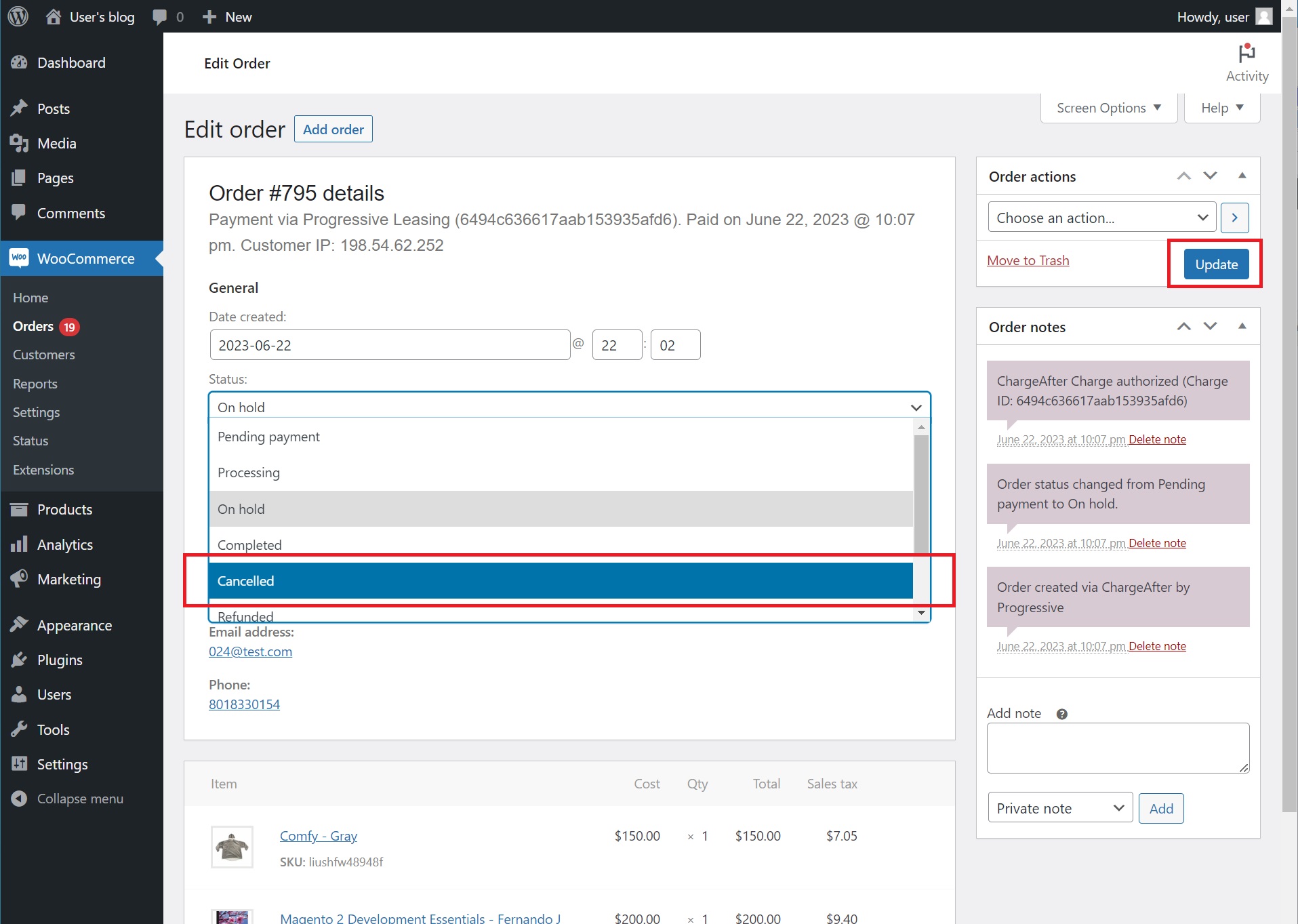
Updated about 2 years ago