Refunding a Charge
A charge can be refunded either partially or fully. Multiple partial refunds can be issued.
Follow these steps to refund a charge:
- In the store’s admin site, go to the order’s page
- At the top of the page click Refund items
- Select the items you wish to refund
- Under Refund shipping enter the shipping amount you wish to refund
- Go to the Summary section. The REFUND AMOUNT should be updated accordingly.
- Click Refund $XXX.XX
Two new entries will be recorded in the Order’s Timeline. The first entry will say A $XXX.XX USD refund is pending. The second entry will say You refunded $XXX.XX USD on ChargeAfter.
Note that it may take several minutes for the second entry to be added to the timeline.
Once the two entries are added, the Timeline should look as follows:
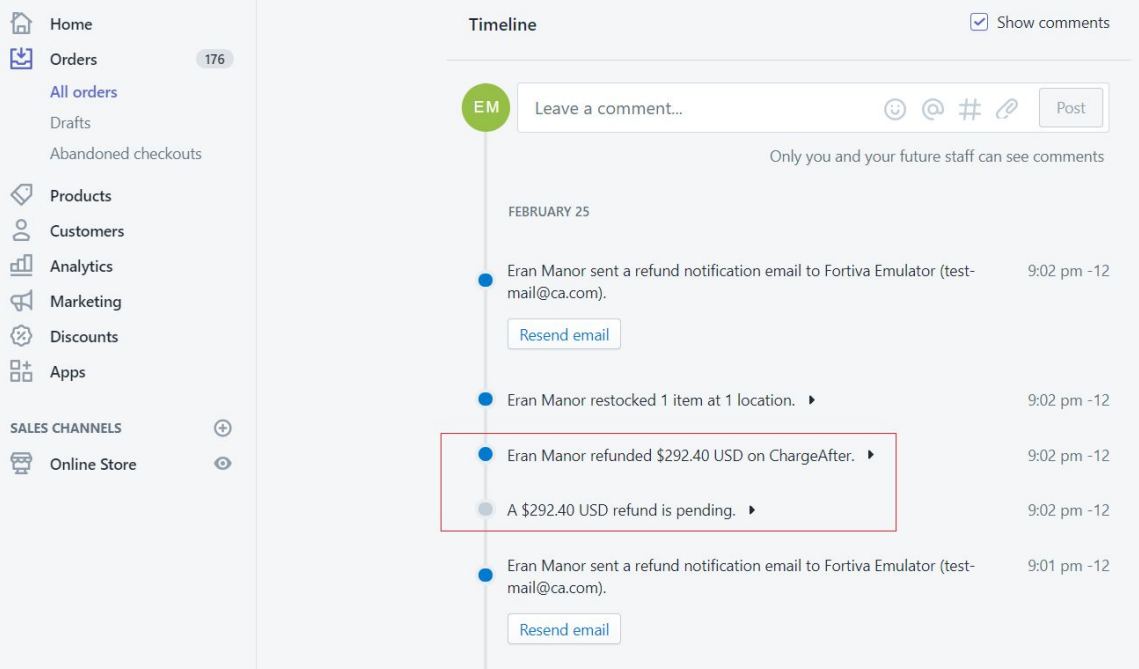
The refund transaction ID will appear in the second entry. You can find it in the Information from the gateway X Messages as shown below:
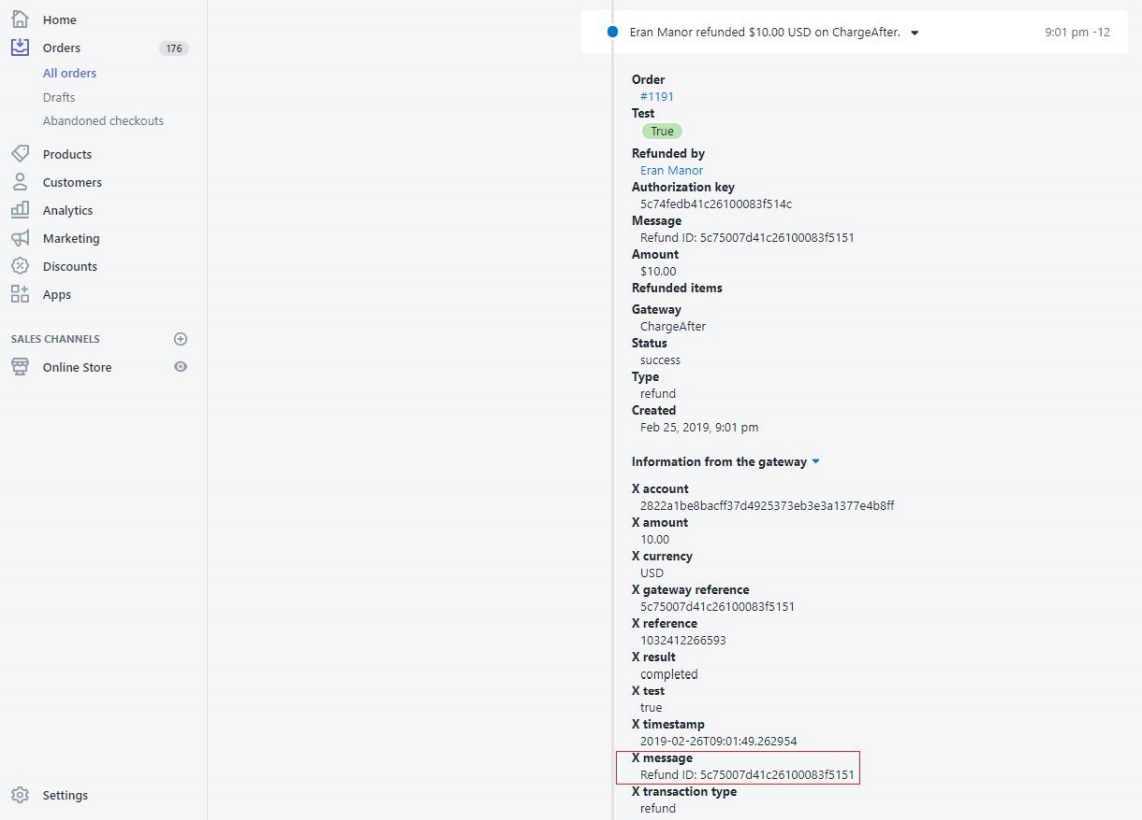
Updated over 2 years ago