User Guide
5.1 Roles, Responsibilities
5.1.1 Progressive Leasing Payment Method
The progressive leasing LINK cartridge includes a payment method, Progressive Leasing, which needs to be enabled at following path:
Merchant Tools → Ordering → Payment Methods
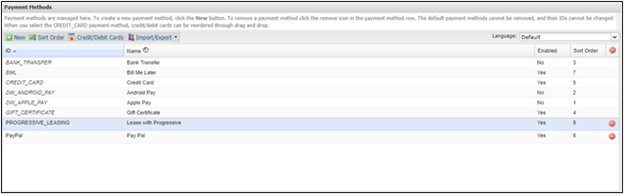
5.1.2 Roles for OCAPI
These functional permissions are required for PGL in order to update basket from PGL side.
Administration → Organization → Roles & Permissions → → Functional Permissions
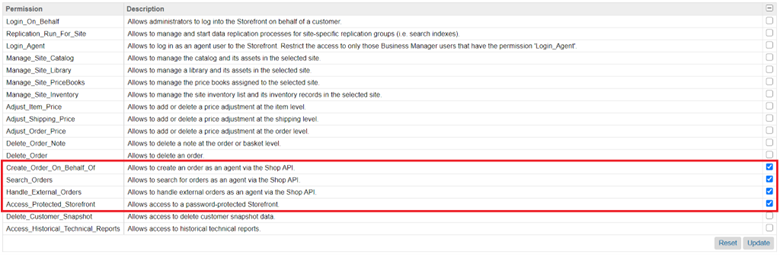
5.2 Business Manager
5.2.1 Progressive Leasing Site Preferences
The progressive leasing link cartridge consists of the following site preferences, which are located at the following path:
Site → Merchant Tools → Site Preferences → Custom Preferences → ProgressiveLeasing
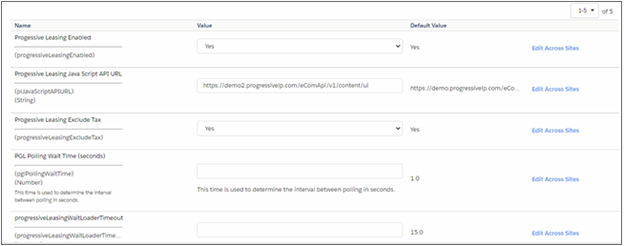
| Custom Site Pref Name | Function |
|---|---|
| Progressive Leasing Enabled | This attribute is used to Enable/Disable the Progressive Leasing cartridge |
| Progressive Leasing Java Script API URL | This attribute is used to define the JavaScript Library source path. By default, it is set to the test environment. Make sure to set the production path of JavaScript Library for the Production environment. |
| Progressive Leasing Exclude Tax | Note: This must always be set to YES. Exceptions to this would be arranged with Progressive Finance & Accounting Teams prior to implementation. This setting ensures that customers are not double-taxed on Progressive transactions, in which Progressive taxes initial payment and all recurring payments. |
| PGL Polling Wait Time | This time is used to determine the interval between polling in seconds. This configuration ensures wait time for polling. |
| PGL Wait Loader Timeout | This is used for wait loader timeout. This will be in minutes. The default value will be 15.0 minutes. |
5.2.2 Progressive Leasing Basket Attributes
The progressive leasing basket attribute is pglLeaseDecision and have three values which are located at following path.
Administration → Site Development → System Object Types → Basket - Attribute Definitions → Attribute Definition Details
| Custom Attribute Name | Function |
|---|---|
| PGL Lease Decision | Used to identify that what was the result of the lease. (Approved, Declined or Pending). |
| Progressive Basket | Used to identify that basket is Progressive Leasing basket or not. |
| Progressive Leasing Lease ID | Used to store the Lease ID. |
5.2.3 Progressive Leasing Order Attributes
The progressive leasing basket attribute is pglLeaseDecision and have three values which are located at following path.
Administration → Site Development → System Object Types → Order - Attribute Definitions → Attribute Definition Details
| Custom Attribute Name | Function |
|---|---|
| Progressive Leasing Order | Used to identify that the order is a PGL order. |
| Progressive Leasing Session ID | Used to store the current PGL session ID. |
| Progressive Leasing Order ID | Used to store the PGL Order ID. |
| Progressive Leasing Lease ID | Used to store the PGL Lease ID. |
5.2.4 Progressive Leasing Content Assets
Progressive Leasing cartridge banners are rendered by content asset. Make sure these content assets exist after metadata import.
Merchant Tools → Content → Content Assets
| Content Asset Name | Purpose |
|---|---|
| PGL Logo | Used to show PGL logo on storefront. |
| PGL PDP Messaging | Used to show PGL banner on PDP. |
| PGL PLP Messaging | Used to show PGL banner on product tile. |
| PGL Checkout Messaging | Used to render PGL Banner under PGL payment method on checkout billing step. |
5.2.5 Mark Product Leasable
The product can be marked leasable by setting custom attribute “Leasable through Progressive Leasing” to “Yes” for a given product.
Navigate to Merchant Tools → Products and Catalogs → Products
i) Search for the product that should be leasable
ii) Open the product and scroll to Progressive Leasing Attributes
iii) Change Leasable through Progressive Leasing to "Yes":
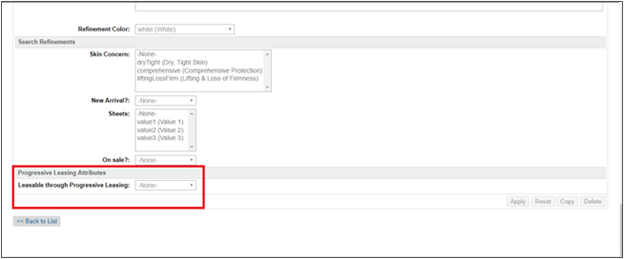
The product will be shown as Leasable in the PLP and PDP pages as shown below:

5.2.6 Mark Product Used or New
The product can be marked used or new by setting the custom attribute Leasable through Progressive Leasing. Set to true if the item is used.
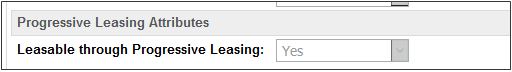
This attribute is not visible in the storefront.
5.2.7 Mark Order as Progressive or Regular
A custom attribute called Progressive Leasing Order has been added and will be set the true of the payment method is PGL See the “Payment” tab for the order to see PROGRESSIVE_LEASING as payment method, with lease ID provided in the Transaction field.
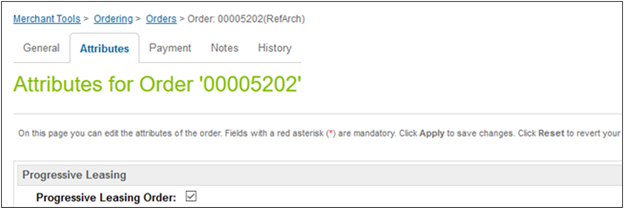
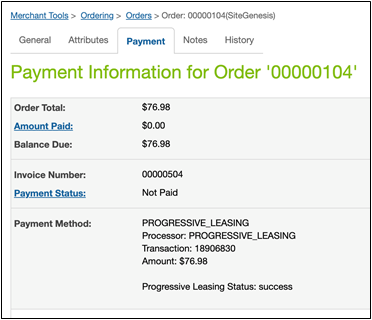
5.2.8 Progressive Leasing Content Asset
The default callout message when clicked on Learn More on PLP and PDP is managed by content asset *progressive-leasing-learn-more
The content asset can be edited at the following path:
Site → Merchant Tools → Content → progressive-leasing-learn-more
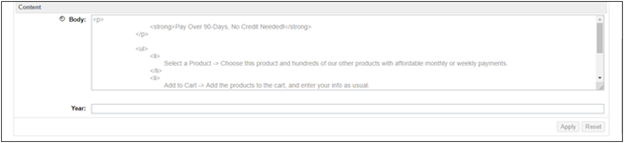
5.3 Storefront Functionality
N/A
Updated over 4 years ago