Configure Non-Leasable Items
Specifying whether a product is leasable is required when offering a lease-to-own financing option. The BigCommerce plugin treats all products as leasable by default.
Follow these steps to tag a product as non-leasable:
- Navigate to the product catalog (Admin > Products > View) and select the product to edit
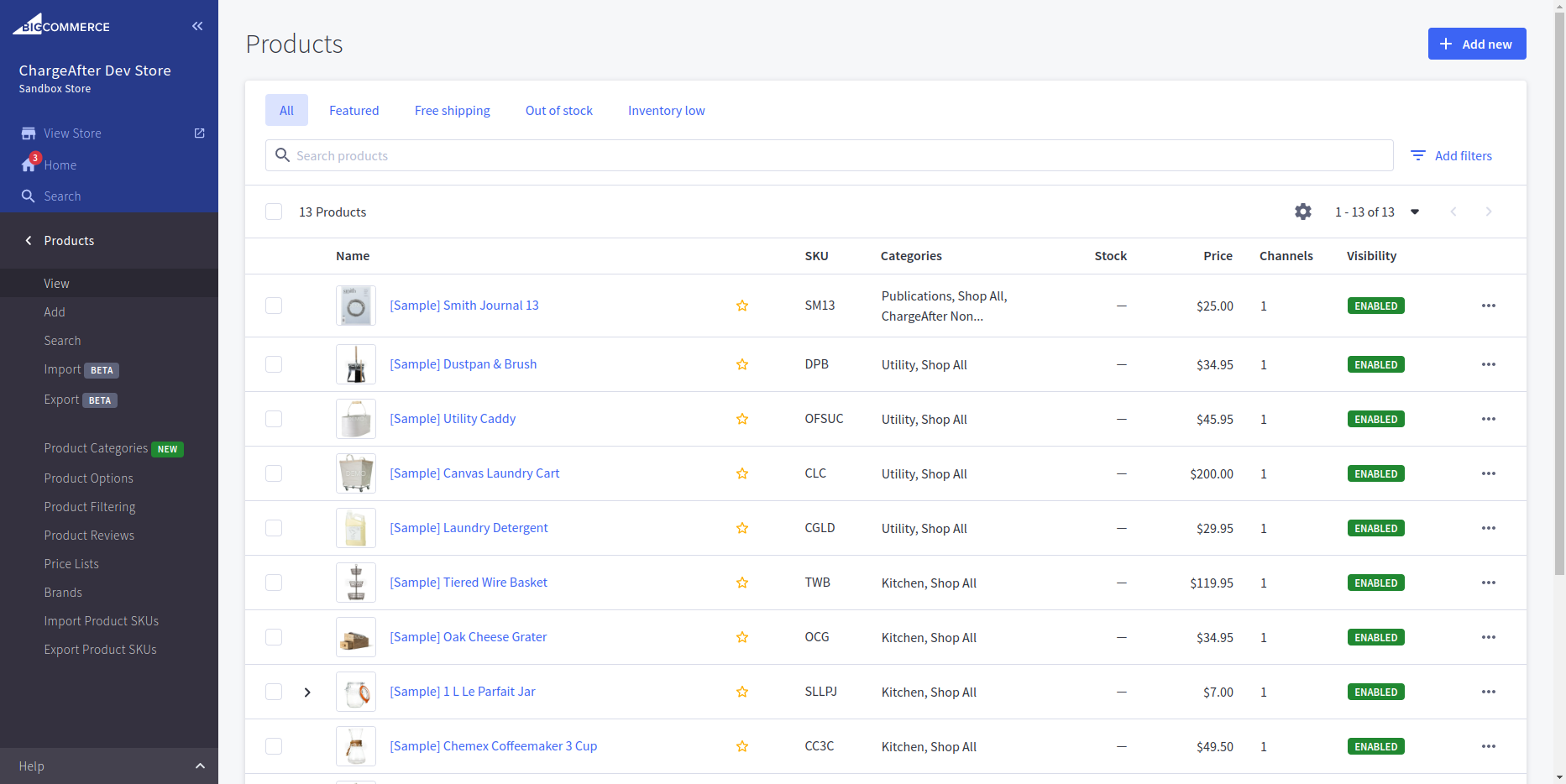
- Scroll to the “Storefront Details” section. In the Storefront Details section, under Search Keywords, enter the words “non_leasable” and save changes.
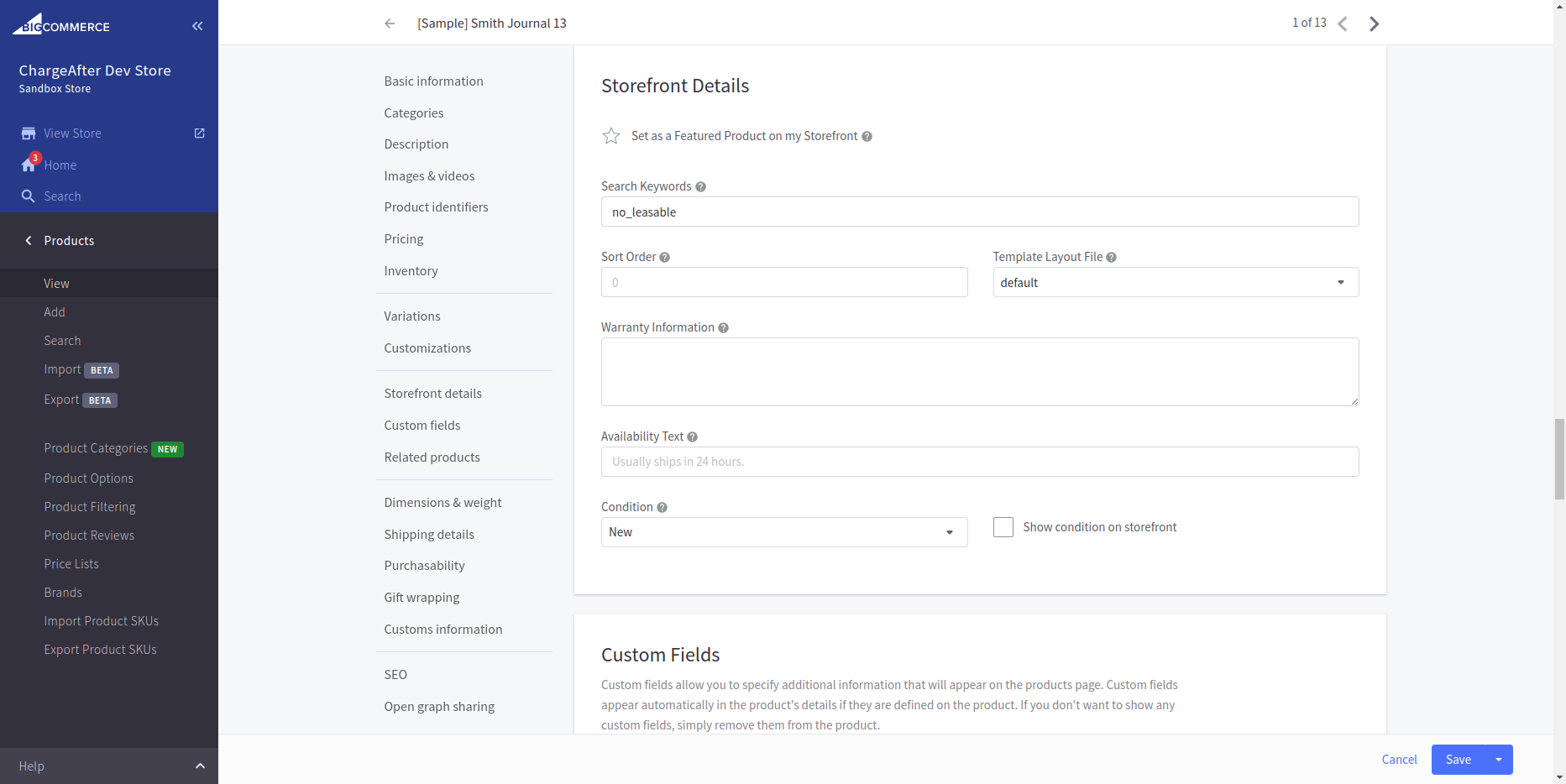
- The product should now be marked as non leasable.
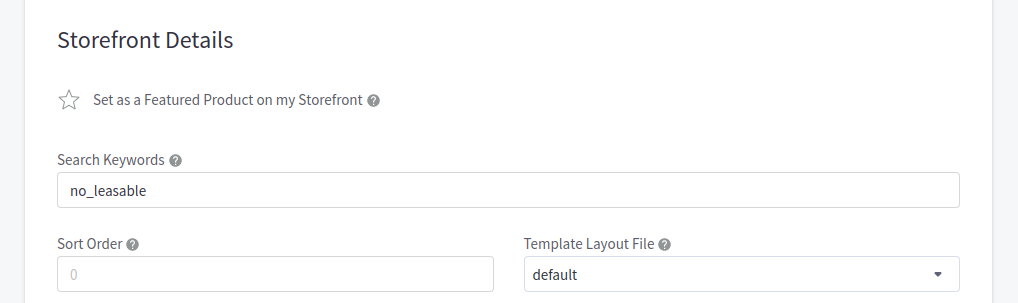
Updated over 1 year ago