Adding Marketing Elements
Promotional Widgets are widgets who can be displayed next to the product price and informs shoppers that they can select checkout finance as a payment method.
Configuring your theme for adding Progressive Leasing promotional tools
-
Go to the NopCommerce Admin > Configuration > Local Plugins
-
In the plugin filter, select Payment methods and for the ChargeAfter Consumer Financing plugin, click the Configure button:
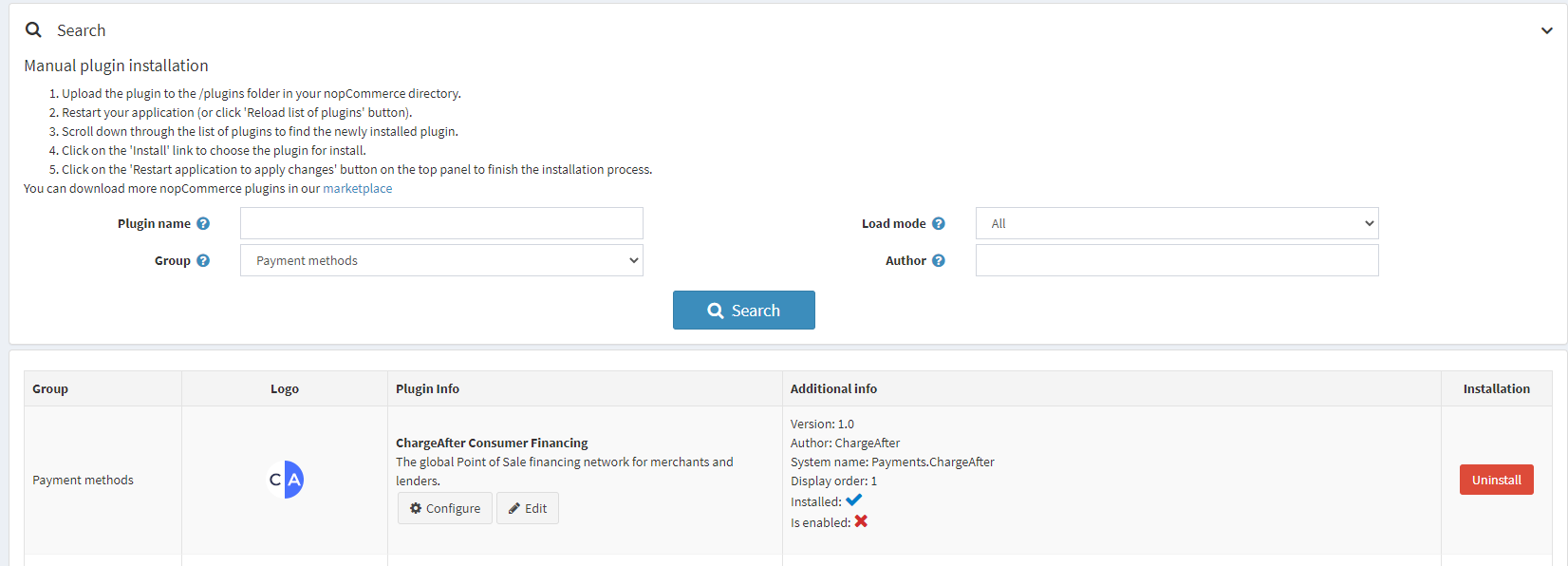
-
Scroll to the Promo: Line of Credit section:
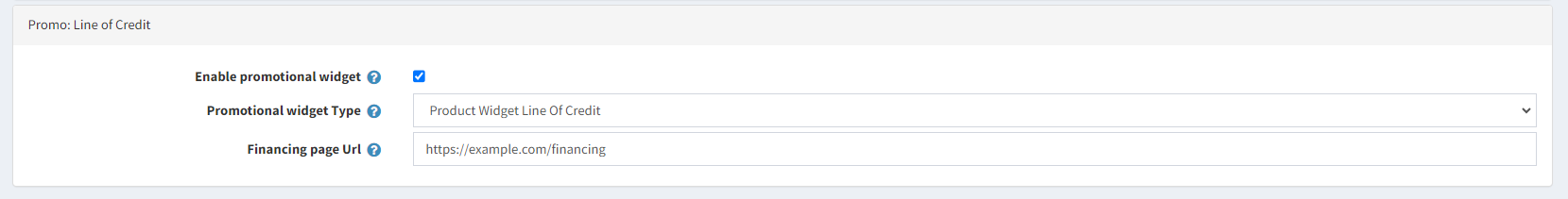
-
Fill in the following fields:
- Enable promotional widget - Turn on
- Promotional widget type - Available promotional widget type
- Financing page Url - Provide a relative or absolute link to the funding page
-
Save
-
Your done!
Updated almost 2 years ago